Current weather
Feed: https://data.buienradar.nl/2.0/feed/json
Feed: https://data.buienradar.nl/2.0/feed/json

Internet Explorer 9 provides the best web experience for Windows. Here are the top reasons why you should get it today.
Download:
Windows 7 (x86 version)
Windows 7 (x64 version)
Windows Vista (x86 version)
Windows Vista (x64 version)
 Embarcadero RAD Studio XE is a comprehensive application development suite and the fastest way to visually build GUI-intensive, data-driven applications for Windows, .NET, PHP and the Web. RAD Studio includes Delphi®, C++Builder®, Delphi Prism™, and RadPHP™ enabling developers to deliver applications up to 5x faster across multiple Windows, Web, and database platforms.
Embarcadero RAD Studio XE is a comprehensive application development suite and the fastest way to visually build GUI-intensive, data-driven applications for Windows, .NET, PHP and the Web. RAD Studio includes Delphi®, C++Builder®, Delphi Prism™, and RadPHP™ enabling developers to deliver applications up to 5x faster across multiple Windows, Web, and database platforms.
With RAD Studio XE, you can:
WSCC is a free, portable program that allows you to install, update, execute and organize the utilities from various system utility suites (Sysinternals, NirSoft). WSCC is only an interface, you need to download and install the utilities separately. Alternatively, WSCC can use the http protocol to download and run the programs.
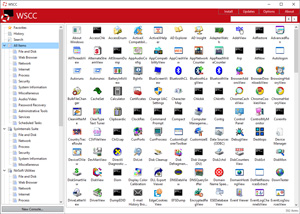
The included Update Manager can check for newer versions of the utilities already installed and can download and install the missing items.

Microsoft has released the final build (4763.1000) of Office 2010 to MSDN and TechNet subscribers today.
Microsoft said on Friday that its new Office suite, due in May for businesses and June for consumers, had reached the released to manufacturing (RTM) milestone. The build leaked shortly after the official RTM announcement last Friday. Volume License customers with Software Assurance will be able to download the RTM bits on April 27.
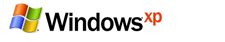
Microsoft has been criticized for complicating things by having XP Mode only work on processors that supported either Intel’s VT or AMD’s AMD-V. This requirement was troublesome and confusing, as many Intel owners weren’t sure if their CPU supported hardware virtualization, and if it did, whether it was turned on in the BIOS. Now that problem has been eliminated, removing a barrier to the adoption of Windows 7 among small and mid-size businesses that still cling to Windows XP.
Windows XP Mode: http://www.microsoft.com/windows/virtual-pc/download.aspx
Update for Windows 7 (KB977206) – Install this update to remove the prerequisites required to run Windows Virtual PC and XP mode. The prerequisites include a processor which supports hardware assisted virtualization (HAV) which is also enabled in the BIOS. After you install this item, you may have to restart your computer.
To use the Microsoft Flex Grid in Delphi use the following steps:
The Flex Grid control is part of Visual Basic 6.0, and can be redistributed with the right license information.
1] Download the control from Microsoft http://activex.microsoft.com/controls/vb6/MSFLXGRD.CAB. Extract the OCX from the CAB-file, copy the OCX to the Windows\System32 folder, and register it with regsvr32.exe.
2] Get a license for the control. An option is to install Visual Basic 6.0, or import the following registry key:
[HKEY_CLASSES_ROOT\Licenses\72E67120-5959-11cf-91F6-C2863C385E30]
@="ibcbbbebqbdbciebmcobmbhifcmciibblgmf"
3] Import the control in the Delphi environment
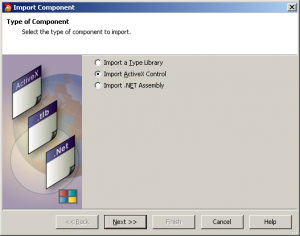
(x) Import ActiveX Control, [Next >>]
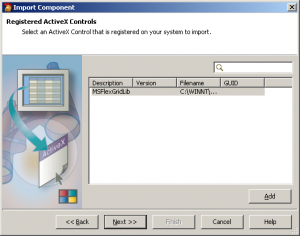
[Add], Enter: %windir%\system32\msflxgrd.ocx, [Open], [Next >>]
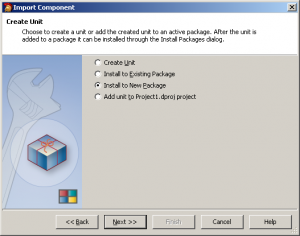
(x) Install to new package, [Next >>]
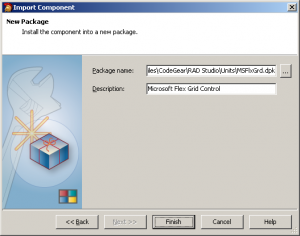
Package name: C:\Program Files\CodeGear\RAD Studio\Units\MSFlxGrd.dpk, Description: Microsoft Flex Grid Control, [Finish]

The following new components have been registered: TDataObject, TDataObjectFiles, TMSFlexGrid, TMSFlexGrid2.
4] You can use the controls from the ActiveX-tab.
Finally made the step from Borland Delphi 7 to Embarcadero Delphi 2010!
 Embarcadero RAD Studio 2010 – Embarcadero® RAD Studio 2010 is the industry’s most powerful rapid application development suite for visually building GUI-intensive, data-driven end-user applications for both native Windows® and .NET. RAD Studio includes Delphi®, C++Builder® and Delphi Prism™, enabling you to deliver applications up to 5x faster across multiple Windows and database platforms.
Embarcadero RAD Studio 2010 – Embarcadero® RAD Studio 2010 is the industry’s most powerful rapid application development suite for visually building GUI-intensive, data-driven end-user applications for both native Windows® and .NET. RAD Studio includes Delphi®, C++Builder® and Delphi Prism™, enabling you to deliver applications up to 5x faster across multiple Windows and database platforms.
 Delphi – Delphi® is one of the most respected and widely used Rapid Application Development (RAD) environments today. Over 1.7 million developers worldwide choose Delphi over other tools because Delphi radically speeds desktop, workstation, touch, kiosk, and Web application development without sacrificing an ounce of programming power or control. Applications built with Delphi are lightning fast, compact, provide rich UIs, and can connect with virtually any database or data source “out-of-the-box”.
Delphi – Delphi® is one of the most respected and widely used Rapid Application Development (RAD) environments today. Over 1.7 million developers worldwide choose Delphi over other tools because Delphi radically speeds desktop, workstation, touch, kiosk, and Web application development without sacrificing an ounce of programming power or control. Applications built with Delphi are lightning fast, compact, provide rich UIs, and can connect with virtually any database or data source “out-of-the-box”.
 C++Builder – C++Builder® is an award-winning C++ development environment for building interactive, UI-oriented desktop, workstation, touch-screen, kiosk, and Web applications. Millions of developers worldwide choose C++Builder over other C++ development tools because it provides them with the world’s only true two-way visual RAD C++ development environment with outstanding features for quickly building rich UI and database applications.
C++Builder – C++Builder® is an award-winning C++ development environment for building interactive, UI-oriented desktop, workstation, touch-screen, kiosk, and Web applications. Millions of developers worldwide choose C++Builder over other C++ development tools because it provides them with the world’s only true two-way visual RAD C++ development environment with outstanding features for quickly building rich UI and database applications.
![]()
Windows 7 has several built-in tools to help with application compatibility and Windows XP applications should be installed directly on Windows 7. Windows XP Mode runs some older productivity applications that may not run otherwise on Windows 7.